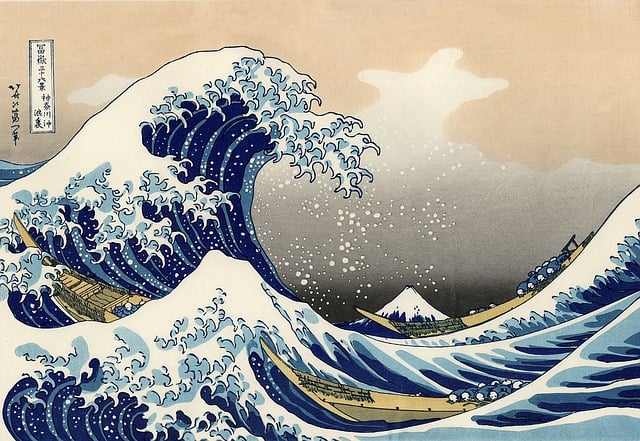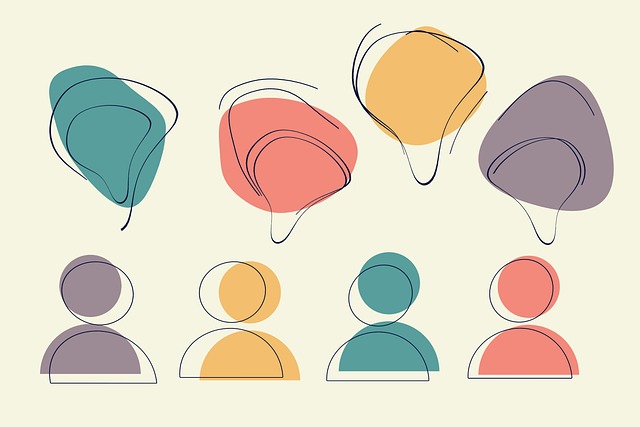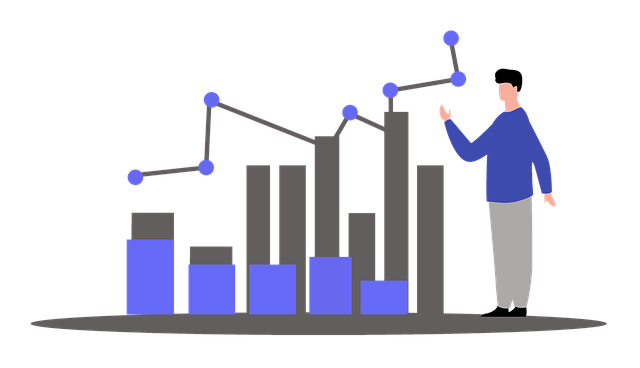Rのインストール
Brewによるインストールを試しましたが、TCL/tkのバージョンの相違でコンパイルが止まりました。
後で、バイナリをインストールします。
brew install R$ brew install R
==> Fetching dependencies for r: pkg-config, libpng, freetype, fontconfig, gettext, ninja, mpdecimal, ca-certificates, openssl@1.1, readline, sqlite, xz, python@3.11, meson, pcre2, glib, util-macros, xtrans, xorgproto, libxau, libxdmcp, libxcb, libx11, libxext, libxrender, lzo, pixman, cairo, gmp, isl, mpfr, libmpc, lz4, zstd, gcc, jpeg-turbo, openblas and tcl-tk
==> Fetching pkg-config
Warning: Building pkg-config from source:
The bottle (and many others) needs to be installed into /opt/homebrew.
==> Downloading https://pkgconfig.freedesktop.org/releases/pkg-config-0.29.2.tar
######################################################################## 100.0%
==> Fetching libpng
==> Downloading https://ghcr.io/v2/homebrew/core/libpng/manifests/1.6.39-1
######################################################################## 100.0%
==> Downloading https://ghcr.io/v2/homebrew/core/libpng/blobs/sha256:27fb15928d0
==> Downloading from https://pkg-containers.githubusercontent.com/ghcr1/blobs/sh
######################################################################## 100.0%
==> Fetching freetype
==> Downloading https://ghcr.io/v2/homebrew/core/freetype/manifests/2.13.0_1
######################################################################## 100.0%
==> Downloading https://ghcr.io/v2/homebrew/core/freetype/blobs/sha256:9dec5b349
==> Downloading from https://pkg-containers.githubusercontent.com/ghcr1/blobs/sh
######################################################################## 100.0%
==> Fetching fontconfig
Warning: Building fontconfig from source as the bottle needs:
- HOMEBREW_CELLAR: /opt/homebrew/Cellar (yours is /Users/xxxxxxxx/homebrew/Cellar)
- HOMEBREW_PREFIX: /opt/homebrew (yours is /Users/xxxxxxxx/homebrew)
==> Downloading https://www.freedesktop.org/software/fontconfig/release/fontconf
######################################################################## 100.0%
==> Fetching gettext
Warning: Building gettext from source as the bottle needs:
- HOMEBREW_CELLAR: /opt/homebrew/Cellar (yours is /Users/xxxxxxxx/homebrew/Cellar)
- HOMEBREW_PREFIX: /opt/homebrew (yours is /Users/xxxxxxxx/homebrew)
==> Downloading https://ftp.gnu.org/gnu/gettext/gettext-0.21.1.tar.gz
curl: (6) Could not resolve host: ftp.gnu.org
Warning: Problem : timeout. Will retry in 1 seconds. 3 retries left.
curl: (6) Could not resolve host: ftp.gnu.org
Warning: Problem : timeout. Will retry in 2 seconds. 2 retries left.
curl: (6) Could not resolve host: ftp.gnu.org
Warning: Problem : timeout. Will retry in 4 seconds. 1 retries left.
curl: (6) Could not resolve host: ftp.gnu.org
Trying a mirror...
==> Downloading https://ftpmirror.gnu.org/gettext/gettext-0.21.1.tar.gz
==> Downloading from https://gnu.askapache.com/gettext/gettext-0.21.1.tar.gz
######################################################################## 100.0%
..
..
.
省略
.
..
..
==> Fetching ninja
==> Fetching openblas
==> Downloading https://ghcr.io/v2/homebrew/core/openblas/manifests/0.3.21
######################################################################## 100.0%
==> Downloading https://ghcr.io/v2/homebrew/core/openblas/blobs/sha256:5f2cdcefe
==> Downloading from https://pkg-containers.githubusercontent.com/ghcr1/blobs/sh
######################################################################## 100.0%
==> Fetching tcl-tk
Warning: Building tcl-tk from source as the bottle needs:
- HOMEBREW_CELLAR: /opt/homebrew/Cellar (yours is /Users/xxxxxxxx/homebrew/Cellar)
- HOMEBREW_PREFIX: /opt/homebrew (yours is /Users/xxxxxxxx/homebrew)
==> Downloading https://github.com/andreas-kupries/critcl/archive/3.1.18.1.tar.g
==> Downloading from https://codeload.github.com/andreas-kupries/critcl/tar.gz/r
# -#O=-# #
==> Downloading https://downloads.sourceforge.net/project/tcllib/tcllib/1.21/tcl
==> Downloading from https://jaist.dl.sourceforge.net/project/tcllib/tcllib/1.21
######################################################################## 100.0%
==> Downloading https://core.tcl-lang.org/tcltls/uv/tcltls-1.7.22.tar.gz
######################################################################## 100.0%
==> Downloading https://downloads.sourceforge.net/project/tcl/Tcl/8.6.13/tk8.6.1
==> Downloading from https://jaist.dl.sourceforge.net/project/tcl/Tcl/8.6.13/tk8
######################################################################## 100.0%
==> Downloading https://downloads.sourceforge.net/project/incrtcl/%5Bincr%20Tcl_
==> Downloading from https://jaist.dl.sourceforge.net/project/incrtcl/%5Bincr%20
######################################################################## 100.0%
==> Downloading https://downloads.sourceforge.net/project/tcl/Tcl/8.6.13/tcl8.6.
==> Downloading from https://jaist.dl.sourceforge.net/project/tcl/Tcl/8.6.13/tcl
######################################################################## 100.0%
==> Fetching r
Warning: Building r from source as the bottle needs:
- HOMEBREW_CELLAR: /opt/homebrew/Cellar (yours is /Users/xxxxxxxx/homebrew/Cellar)
- HOMEBREW_PREFIX: /opt/homebrew (yours is /Users/xxxxxxxx/homebrew)
==> Downloading https://raw.githubusercontent.com/Homebrew/formula-patches/1b110
######################################################################## 100.0%
==> Downloading https://cran.r-project.org/src/base/R-4/R-4.2.3.tar.gz
######################################################################## 100.0%
Error: Your Command Line Tools are too outdated.
Update them from Software Update in System Settings.
If that doesn't show you any updates, run:
sudo rm -rf /Library/Developer/CommandLineTools
sudo xcode-select --install
Alternatively, manually download them from:
https://developer.apple.com/download/all/.
You should download the Command Line Tools for Xcode 14.1.エラーが発生したので、以下のコマンドを実行します。
sudo rm -rf /Library/Developer/CommandLineTools
sudo xcode-select --installインストール後に、再度 Rのインストールを実行します。
==> ./configure --prefix=/Users/xxxxxxxx/homebrew/Cellar/tcl-tk/8.6.13_1
==> make
Last 15 lines from /Users/xxxxxxxx/Library/Logs/Homebrew/tcl-tk/16.make:
1 error generated.
make: *** [itkUtil.o] Error 1
make: *** [itkOption.o] Error 1
1 error generated.
1 error generated.
make: *** [itkStubInit.o] Error 1
In file included from ./generic/itkArchetype.c:36:
In file included from ./generic/itkInt.h:24:
In file included from ./generic/itk.h:86:
/Library/Developer/CommandLineTools/SDKs/MacOSX13.sdk/usr/include/tk.h:31:3: error: Tk 8.5 must be compiled with tcl.h from Tcl 8.5
# error Tk 8.5 must be compiled with tcl.h from Tcl 8.5
^
make: *** [itkBase.o] Error 1
1 error generated.
make: *** [itkArchetype.o] Error 1
Do not report this issue to Homebrew/brew or Homebrew/homebrew-core!このエラーはTcl 8.5と他のバージョンのTclが同居している場合に発生するようです。
コンパイラはXcodeのライブラリヘッダ参照しています。
makeするTcl/tkのソースが8.6なので、整合性が取れません。
SDK Xcodeのライブラリを参照しており、移動して確認してみるとフレームワークのバージョン8.5にリンクが貼られています。
cd /Library/Developer/CommandLineTools/SDKs/MacOSX13.sdk/usr/include/
lrwxr-xr-x 1 root wheel 70 3 24 23:46 tk.h -> ../../System/Library/Frameworks/Tk.framework/Versions/8.5/Headers/tk.h参照するヘッダのリンク先を変更すれば良さそうですが、少し手間がかかりそうです。
CRANから Rバイナリパッケージをインストール
CRANを参照すると、ARM Mac用のビルド済みパッケージがありました。
問題解決です。
Brewでコンパイルせず、CRANからパッケージをダウンロードしてインストールします。
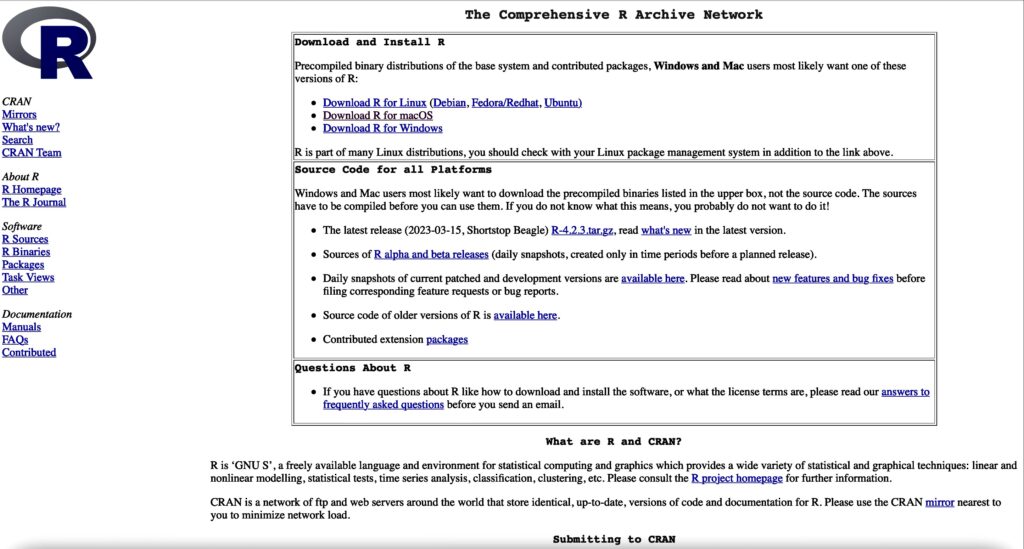
CRANのWebサイト へアクセスし "R-4.2.3-arm64.pkg" をダウンロードします。
https://cran.r-project.org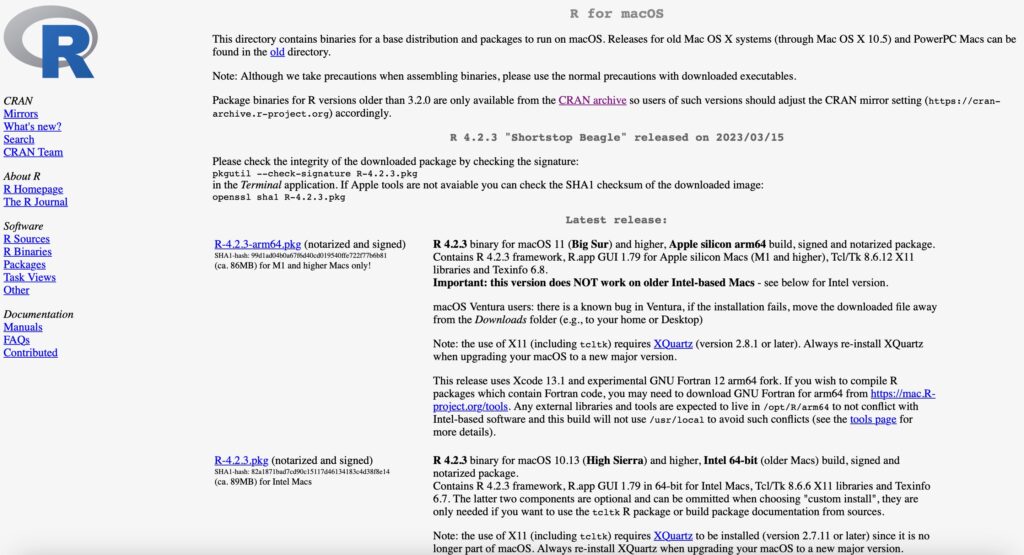
ダウンロードしたファイルをダブルクリックすると、インストーラが起動します。
GUIインターフェイスに従ってインストールすれば完了です。
コマンドプロンプトからRと入力。
起動できました。
バージョンを確認してみます。
R --versionR version 4.2.3 (2023-03-15) -- "Shortstop Beagle"
Copyright (C) 2023 The R Foundation for Statistical Computing
Platform: aarch64-apple-darwin20 (64-bit)
R is free software and comes with ABSOLUTELY NO WARRANTY.
You are welcome to redistribute it under the terms of the
GNU General Public License versions 2 or 3.
For more information about these matters see
https://www.gnu.org/licenses/.
reposオプションでミラーサイトを指定します。
後は、必要なパッケージをインストールしてください。
options(repos="https://cran.ism.ac.jp/")
install.packages('必要なパッケージ')パッケージをインストール中に以下の警告メッセージが出る場合があります。
警告メッセージ:
doTryCatch(return(expr), name, parentenv, handler) で:
共有ライブラリ '/Library/Frameworks/R.framework/Resources/modules//R_X11.so' を読み込めません:
dlopen(/Library/Frameworks/R.framework/Resources/modules//R_X11.so, 0x0006): Library not loaded: /opt/X11/lib/libSM.6.dylib
Referenced from: <A6A60F0C-DFA1-3218-B816-7CAADC1A4CD5> /Library/Frameworks/R.framework/Versions/4.2-arm64/Resources/modules/R_X11.so
Reason: tried: '/opt/X11/lib/libSM.6.dylib' (no such file), '/System/Volumes/Preboot/Cryptexes/OS/opt/X11/lib/libSM.6.dylib' (no such file), '/opt/X11/lib/libSM.6.dylib' (no such file), '/Library/Frameworks/R.framework/Resources/lib/libSM.6.dylib' (no such file), '/Library/Java/JavaVirtualMachines/jdk-17.0.1+12/Contents/Home/lib/server/libSM.6.dylib' (no such file)
> install.packages('Quandl')
URL 'https://cran.ism.ac.jp/bin/macosx/big-sur-arm64/contrib/4.2/Quandl_2.11.0.tgz' を試しています
Content type 'application/x-gzip' length 68298 bytes (66 KB)X11の共有ライブラリが読み込めないとのことです。
X11をインストールします。
以下のWebサイトへ移動します。
https://www.xquartz.org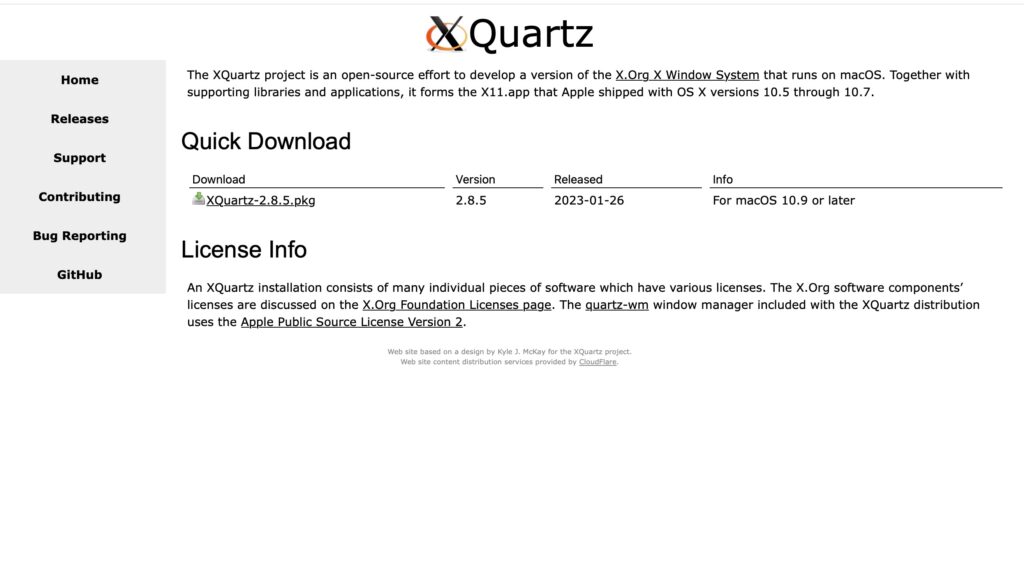
XQuartz -2.8.5.pkg をダウンロードします。
インストール後に再度,Quandlのパッケージをインストールします。
install.packages('Quandl')
URL 'https://cran.ism.ac.jp/bin/macosx/big-sur-arm64/contrib/4.2/Quandl_2.11.0.tgz' を試しています
Content type 'application/x-gzip' length 68298 bytes (66 KB)
==================================================
downloaded 66 KB
ダウンロードされたパッケージは、以下にあります
/var/folders/z3/y2vb_4653kjcytsygg5bkv7w0000gn/T//RtmpbdtPcd/downloaded_packages 他の有用なファイナンス関連のパッケージもCRANからインストールしてください。